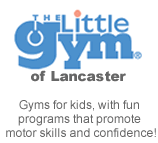I fell victim, along with apparently a lot of other Mac users, to a recent buggy Mac update. One of the late February updates, probably "Security Update 2008-002," totally hosed our family room iMac (17" intel version). Safari, Software Update, and several other programs just crashed upon startup, and the whole thing would CRAWL for a few minutes, be OK for a few seconds, crawl again, etc.
One fella on the discussion forums suggested manually downloading and re-installing the most recent OS system update, 10.4.11. Tried this, and it hung at 86% and I had to force-restart. This is usually a huge no-no, because the chances of even being able to boot after such an interruption are usually low. When you interrupt a major system update halfway through, it gets very messy.
Anyway, it did restart eventually (after a LONG time - during which I hunted for the original system disks!) so I tried the 10.4.11 updater again. This time it got a little further before crashing.
Fortunately, I found one more tip on the Apple Discussion forums and this one worked - the system is recovered and working properly once again, even with the partial application of 10.4.11. My steps are below; here's a link to the full thread.
1. Repair permissions (Applications / Utilities / Disk Utility; select main hard drive and click "repair permissions")
2. You need newer, non-buggy updates - but because the Software Update program crashes, it's necessary to run SU from the terminal. Go to Applications/Utilities/Terminal and type (without quotations) "sudo softwareupdate -i -a"
3. It will download and install updates, and probably ask you to restart immediately.
4. After restart, repair permissions again and run the terminal version of Software Update again.
5. After the second restart, my system was back to normal.
I've expected this sort of behavior from Windows, but not from Macs, and frankly I'm quite disappointed. I can't help but wonder if Apple's growth and increasing market share and growing line of products and services won't lead to further self-inflicted injuries like this.
3/30/08
Very Windows-like behavior for Macs
3/25/08
Entourage and Email attachments
If you use Entourage for your email on the Mac, shame on you! Apple's mail program is so much better. But I understand. Of course you have a good reason why you must use Entourage. (if you want a list of why Entourage is horrible, email me and I'll make it happen).
3/24/08
YouSendIt - Alternative to FTP
If you frequently need to send large files to others, check out YouSendIt sometime. It's kinda like FTP, but not really.
3/22/08
Safari 3.1 - Bringin' Me Back Around
I left Safari for a while.
Online training with Lynda
 I recently wrapped up a trial at lynda.com, which is a great online learning resource. So graet, I'm thinking of subscribing. They've got thousands of video tutorials, ranging from digital photography to Photoshop and Flash to Microsoft Office. If you subscribe to the premium edition, you get the course files to download to your own computer. This is very useful for learning programs like Photoshop - you can follow along step-by-step using the same files as the instructor.
I recently wrapped up a trial at lynda.com, which is a great online learning resource. So graet, I'm thinking of subscribing. They've got thousands of video tutorials, ranging from digital photography to Photoshop and Flash to Microsoft Office. If you subscribe to the premium edition, you get the course files to download to your own computer. This is very useful for learning programs like Photoshop - you can follow along step-by-step using the same files as the instructor.
3/11/08
Widescreen Email
Widescreen monitors are quite popular these days. Instead of the "old school" 4:3 aspect ratio which resembles a square, they're designed with a 16:9 aspect ratio which is rectangular. I'm guessing that one of the big reasons for the prevalence of widescreen monitors is the rising popularity of watching movies and TV shows on your computer. And, well, everything else just seems wider these days, no?
I have a pair of widescreen monitors both at home and at work, and I love them. For me, it's not just about 'fun and games' either - I find them very useful in my actual work. If you've ever built a movie in Final Cut Pro or iMovie, or edited a song in Garageband, or worked in any other application that's uses a timeline, you know what I mean. They're probably great for Flash developers. That extra space from left to right comes in handy - you can see more of your project at once, and jump to various points without a whole lot of horizontal scrolling.
A lot of software, however, is designed for the 4:3 world, or not really designed to consider aspect ratio one way or the other. A good example is Apple's mail program. Fortunately, there's a great (and free) plug-in called WideMail which gives you extra configuration options for Mail that leverage your widescreen.
(I know the capture is small, but I didn't want you to be able to read my email!)
WideMail is based on the three-column view that's always been present in Mail, but with a few twists beyond the Mail program's default settings. For starters, it lets you have a two-line mail list (center column) so that you can see the Sender or Subject on one line, and the other mail details such as date and attachments, on a second. This really is an improvement over Apple's layout. I can easily fit my folder list on the left, message list in the middle, and message preview on the right. And now, I can almost always see the ENTIRE message.
WideMail also lets you turn on borders for the message list view, and use different colors for the subject and/or sender. There are other settings you can play around with, but these are the main ones I'm using. The plug-in adds its own tab to the Mail preference applet as you can see below:
It took me a few minutes to figure out how to get the two-line message list to show. Tip - WideMail treats this as a "view" so you have to right-click the column header and select WideMail as a column, and then turn off the standard, default columns.
Little tip for Mac users with widescreens (and that includes any flat-panel iMac): because you've got so much more room horizontally, you come up a little short vertically. Putting your dock on the left or right, instead of bottom, makes better use of your screen real estate.
3/8/08
Office 2008 for Mac - Great strides or big empty?
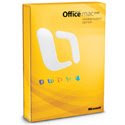 I've been using Office 2008 for Mac off-and-on at home, and I must say that I'm sorely disappointed with how badly Microsoft missed the boat on this one. Save your money. There's just not a whole lot to recommend it at this point. Coupla notes, short of writing a full review:
I've been using Office 2008 for Mac off-and-on at home, and I must say that I'm sorely disappointed with how badly Microsoft missed the boat on this one. Save your money. There's just not a whole lot to recommend it at this point. Coupla notes, short of writing a full review:
- Yes it's written as a Universal app, so in theory it should be able to leverage those spiffy intel processors you're running if you have a newer Mac. But it feels not one iota faster than Office 2004, which runs in Rosetta emulation.
- Word and Excel have slightly nicer interfaces. I don't know about you, but when I'm typing a proposal, I'm really keeping things simple and the "ribbon" or whatnot is the last thing I'm concerned with.
- Oh, and Office 2008 drops VBA support. I'm not sure what that is in the first place, but I've heard a lot of people clamoring for Microsoft to put it back in. I think it has to do with running special functions and whatnot in Excel. Somebody smarter about that than me can post a reply here (Andy H.,wink, wink).
- Support for Exchange mail servers is gone from the home and student edition. This is a curious choice, considering that many college students use Entourage with their schools' mail systems.
- The "My Day" thingie is clumsy, poorly-executed. And for crying out loud, why didn't they leverage the operating system by making this a widget?!
- The new templates for desktop publishing and Powerpoint are nicer, but they still don't hold a candle to Keynote.
- There are a few new fonts that I really like. I'm using them in my other applications. Thanks, MS!
Also, be careful if you upgrade to 2008 - you can keep your 2004 applications, but somehow Entourage 2008 takes over your Mail Identities and screws everything up for going back to Entourage 2004. Backup, please.
The Web site behind Office 2008 is a complete joke. Ugly and sparse of real information. The blog has turned into a shouting match, where mostly it's dissatisfied Office for Mac users shouting at Microsoft's Mac developers. Here's one reason why: A Microsoft blogger was trying to be clever with her post, and wrote this as the subject:
"Office 2008 is out in the field, and we're carefully watching the early data. Yes, that's right, we're watching what you're doing."
Ummm....stop trying to be cute. Boy, is that statement a turn-off.
Well, there it is. My recommendation? If you already have Office 2004 for Mac, stick with it. But if you insist on upgrading to keep the giant MS machine rolling by supporting bad software, you can buy it here. Notice, however, the two-and-a-half star reviews.
If you don't have any version of Office, you're pretty much limited to the latest offering from Microsoft, OR you can try Apple's Pages program, park of iWork. Pages is a good word processor with an eye towards design, and comes with some nice templates and styles. It can open Word documents (and its counterpart Numbers can open Excel files), and can even save to those formats with a few extra clicks. And you can easily send your Pages files to Windows-using friends and coworkers as PDF files. Pages also has a compatibility checker to find any areas which your Pages-generated Word file might not be 100% compatible.
For most casual users, Pages will be just fine (and it's a lot cheaper, too). And you can download a 30 day demo. Not so with Office 2008. But if you simply must have 100% Office for Windows compatibility, then you're kinda stuck buying Office 2008.
I won't go into this OpenOffice software the reaaaaallly nerdy people on the forums are always recommending. I tried it. Once. And. It. Sucked. Yeah, it's totally free. But some things are worth paying for.
3/4/08
Burning CDs with ImgBurn (Windows)
In a previous post I discussed using Windows Explorer to burn CDs, instead of those complicated and often massive burning "suites."
Programs like Nero install tons of services and add-ons - everything from video conversion utilities to CD drive diagnostics and so forth. Anybody know what "Nero Scout" is and why it suddenly shows up at the "My Computer" level after installation?
Windows disc burning is functional but without some options that come in handy, such as the ability to close a disc burning session (important if you're sending out your disk to be duplicated), a step that verifies your discs, and the ability to burn from or create disk images.
In the meantime, I found a program called ImgBurn which seems to bridge the gap. It's a no-frills and FREE program for burning CDs. It has a fair number of options, but I went through all the defaults and luckily for novice users, it makes smart choices for you.
ImgBurn's opening screen has a "wizard" type of menu where you can quickly get started with your burn job:
The subsequent screens and menus are nothing fancy to look at, but they've got everything you need for handling a variety of burn jobs. Here's the basic data disc burning inteface: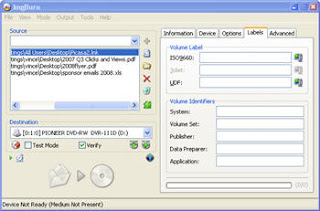
You can learn more about ImgBurn or download a copy for yourself at http://www.imgburn.com.
3/3/08
iTunes store not the only game in town

The iTunes store is, rightfully, a powerhouse in the for-pay digital download world. Friends have said to me, after their first experience purchasing something via the iTunes store, "That was almost TOO easy. I could get myself in real trouble with this." It's easy to use, has a huge selection, and works very very well with the Mac OS and with iPods, iPhones, etc.
Don't overlook the Amazon music store, however, for digital downloads. It's got a lot to recommend it as well. For one thing, some albums are a buck cheaper. OK, so it's just a buck. But, and this is a big one for me, it seems to have more content in the 256k DRM-free format than iTunes.
For example, the new Ray Davies's album, Working Man's Cafe, is available as protected 128k mp3s from iTunes - but I'd rather have the 256k, non-protected mp3s from Amazon . So, it might be worth while to check out both sources next time you've got a digital music purchase in mind. I don't see any reason NOT to go with Amazon, if the price is right.
To purchase from the Amazon store, you of course have to have an Amazon account. Browse to the mp3 store, and when you buy something you'll be prompted to download and install the Amazon Downloader, which is really a fast and simple process. After your click purchase and it verifies your card, the Downloader just starts, well, downloading. It's fast, too - by the time I told my screen capture utility where to save the image you see below, it had already downloaded most of Bell X1's new album, Flock.
And to add insult to injury to Apple, it's smart enough to dump your new album into itunes.
Ray's new album sounds pretty good - especially for a buck less and twice the bitrate!
3/1/08
MacBook Air Review

No, I didn't get one.
I'm talking about Jason Snell's Macbook Air (MBA) review on the Macworld Web site.
If you're thinking of getting an MBA, it's well-worth your time to read his extensive review. He covers just about every fact of the MBA, from technical considerations such as ports and screen resolution to other ponderables such as the MBA's lack of a removal battery and what that means for different types of mobile users and business travelers.
Spoiler: He gives it only a 3.5 mice rating.