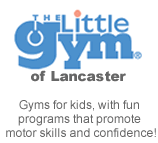A friend from work mentioned he was in the market for a new monitor at home. Seems his trusty old 17" CRT monitor finally bit the dust, and he was ready for a flat panel. "Should I get a regular one? Everything seems to be high-def these days - maybe I should get one of those, instead? But I don't watch movies, so I don't necessarily NEED widescreen."
His question belied some confusion about monitors, mixing-up the nomenclature of modern monitors pretty thoroughly.
First, let's address "high-def" and "widescreen."
High-definition is not necessarily the same as widescreen, although a lot of big widescreen plasma and LCD TVs on the market today are high-def. Hi-def has to do with the number of pixels it packs into the screen area. The more pixels it crams into a given space, the higher the definition.
For a standard home computer, PC or Windows, there's not really a "high definition" option for consumers per se - and if there were, you'd need a high-end video card to take advantage of it. Video professionals may work on truly high-def monitors, but you and I don't.
In the video world, high-def is high compared to, well, standard definition. Fewer rows of horizontal and vertical pixels. My Sony WEGA TV at home is a good old fashioned standard definition tube television. Discovery Channel still looks great, but not as great as it'd look on High Def. But there's not really that dichotomy for your computer.
Now, regardless of whether your TV or monitor is SD or HD, it will probably be one of two aspect ratios: 4:3 or 16:9.
The aspect ratio is the ratio of its longer dimension to its shorter dimension. A "standard," squarish looking tube TV set is a 4:3 aspect ratio - 4 units wide for every three units high.
Widescreen displays, on the other hand, are much wider than they are tall - hence, 16 units of width for 9 units of height. Make sense?
For TVs, whichever you choose depends on what kind of content you view. If you're a movie buff, go for 16x9 - but just make sure you purchase or rent widescreen-format movies. I won't get into all the ins and outs of widescreen, high-def TVs here - that's for Consumer Reports. And besides the original question was about a computer monitor.
So anyways, I find that THIS is the area where people usually need to really think over their monitor needs. Certainly, widescreen format monitors are more popular than ever. If you shop the Dell monitor store online, you'll see that it's frontloaded with widescreens. My criteria for a monitor goes like this: I work in a lot of timeline-based applications, which mean a lot of long horizontal windows. And I'm a multi-tasker as well, needing to view many apps simultaneously. So, I prefer widescreen so that I have less left-to-right scrolling and a wider area to work with.
You, however, may work primarily in 8.5x11 spreadsheets that require a lot of vertical scrolling - so maybe a 4:3 is appropriate. It's closer to the feel of your standard piece of paper when you're working with email, Word docs, or spreadsheets. If you're a "one simple Word file at a time user" and you open up a document on a widescreen display, you'll be looking at lots of empty whitespace all the time.
My feeling is that a lot of businesses probably go with 4:3 displays because they're cheaper, users don't watch movies on them, and they're perfect for simple Office applications, as described above. Or, maybe space is tight and displays must fit into a certain area, ruling out widescreens.
All that said, if you get a large enough widescreen, it will still be as tall as a good 4:3 with the benefit of more width. And, more width also means that you can have multiple documents open on the same screen, at the same time. Which means less toggling back and forth, or minimizing/maximizing to the Start Menu (Windows) or Hiding (Mac). The iMacs come to mind - they're widescreen, but big enough that the proportional "smaller" height is still better than what you'd get with a 19" 4:3 monitor.
Note that all of this applies to laptop displays as well. Many manufacturers are really pushing their widescreen models, but you can still get the standard aspect ratio screens as well.
The screen shot below shows the work area of my primary monitor, a 24" Dell widescreen. Note how I can have a web page and a word processing window fully open, side by side. It gives me 1920x1200 pixels (which technically, is 16:10 not 16:9). I use two widescreens like this, and it's pure computing nirvana!
Now that I look at the non-widescreen offerings on the Dell site, I see that, well, there just aren't many. There are a bunch of 19" and 17" monitors with 1280x724 resolutions (that "squarish" 4:3 look), but nothing bigger. My feeling is that there will always be a few out there, but for the most part they'll be phased out.
So, maybe by the time you're in the market again for a new monitor, the choice between 4:3 and widescreen will have been made much easier for you!
7/19/08
Choosing monitor formats
7/17/08
Adobe CS3.3 Released
Adobe CS 3.3 Released
The Adobe Creative Suite 3.3 upgrade hit my doorstop this past week. (I talked about CS3 in an earlier post). The only thing the CS3.3 Design Standard upgrade offers, really, is an upgrade from Acrobat 8 to Acrobat 9. I'm not sure yet what Acrobat 9 is all about, but from my brief reading/skimming I've come to the understanding that it beefs up forms and multimedia support. Yay.
Now, if you're a Creative Suite 3 Design Premium user, there's a lot more to like about this upgrade: you get a full license for Fireworks. Now that's a little more like it, Adobe! When it comes to designing graphics for the Web, Firworks is good, good stuff and it's nice they finally threw us a bone.
I was a little wary of the upgrade - the original 3.0 install came on DVDs and was many gigs in size. And the post-install updating routine was a disaster.
Fortunately, although the new installer also comes on DVD, it does nothing but install Acrobat. No other components are updated or reinstalled. Whew! All you have to do is follow the instructions for removing older versions of Acrobat, and then drag the Acrobat 9 folder to your computer. In this case, it's pretty easy - the Acobat 8 folder created during the CS3 install contains an uninstaller program. Inexplicably, the Acrobat 9 folder you drag over from your installation DVD to your hard drive is over a gig.
7/15/08
iPhone 2.0 software

Haven't been brave enough yet to install the new iPhone software? Well, I can only speak for myself, but my upgrade went fine. It took a while for the phone to do its upgrading thang, but when it was done - and after I updated my Mac's software as well - all kinds of neat new settings were available. And, I can finally work with our company's Exchange server! I haven't decided yet if this is a good thing or a bad thing.
Some people have been having problems with syncing via the new MobileMe service (formerly mac.com), to the point where Apple sent an apology and gave every subscriber a free month.
The "Push" thing for email is a bit overrated, at least from my perspective, because I don't want constant, periodic alerts that I have mail. I already know I have new email in my inbox every few minutes. It's more a question of deciding if and when I want to read it, or not. So the old fashioned pull approach works fine.
It is nice, though, to not have to tether to get calendar and address book updates synced with the iPhone.
I took a trip via iTunes to the iPhone application store, and snagged some of the freebies. There's a Yellow Pages program that's pretty cool, and it appears to be national in scope. At least I think it is - searches found companies in the Denver, PA area with no problem.
I also tried "SmugShots," which is kinda cool. Install SmugShots, give it your SmugMug account login, and now when you take a picture with your iPhone, you can send it directly to your SmugMug Web page for others to see.
I can already see the "24" high-stakes espionage applications for this: the cold blooded terrorist killers are stalking a boy who found the trigger for the nuke they want to detonate. He's lurking in the dark in a vacant electrical power plant, whispering on the phone to Jack Bauer, who asks "Son, what does it look like? Can you describe it? Dammit!"
So (blatant product-placement criticism be damned), the boy whips out his iPhone, snaps the photo, and tells Jack to check his "3DoorsDownFan4ever.smugmug.com" page. Jack finds the photo of the trigger and "opens some sockets" to pass the data on to HQ.
Anyways, hopefully the terrified boy who got mixed up in this nefarious international plot has a new 3G iphone, because otherwise that bad guy might find him and smash his phone and his face before the transmission completes. I have the original iPhone, and the upload was slooooow. I could probably draw a picture of the detonation trigger faster.
I can definitely see why the 3G version could be such an enormous, humongous win for Apple. There are already shortages and it's sold in the millions. It's all about the cloud, baby!
(As in "cloud computing" - Sorry, my geekiness got away from me for a second...).
7/9/08
Computer running slow? It's either an easy fix, or it's not.

A customer and friend recently asked what he could try on his own to remedy a slow Windows computer,
before possibly scheduling an appointment for me to come out and look at it.
I get this question often. On the surface, you might think that I’d be hesitant to answer it in any substantial way. After all, if told him how to get his computer running faster - and it worked - he wouldn’t need me. But the truth is I’m more interested in helping people getting their technology working properly, period. I know that for the ‘bigger stuff,’ he’ll call me. He knows I have his best interests in mind and am more interested in a good, long-term customer relationship than a quick buck.
That said, this is usually a very tricky question to answer. The main issue is that there are SO many reasons a computer could be running slow, and so lots of things need to be investigated. Sometimes it’s obvious: age. For example, a really old Gateway tower that came originally with Windows 98 and was upgraded Windows XP is going to be slow, period. Especially when it still has only 128 megs of RAM.
“Yes, but I used it for years and it's always done everything I needed it to do and it didn’t really seem slow until recently...”
That’s a valid point which I’ll demolish nonetheless.
First, realize that everything ELSE in the computer world has gotten bigger and faster. There was no YouTube or iTunes when your computer was produced, no matter how cutting edge it was at the time. File sizes all around were much smaller. And networking is different today. When you were on dial-up (egads!), your Internet connection was so slow that your computer seemed fast by comparison. Fast forward to 2008. All this “Web 2.0 stuff,” multimedia, games, digital photography, webcams - it all requires ever-greater horsepower. It sorta creeps up on you. But then one day - WHAM - your computer is “suddenly” slow.
Oh, and let’s not forget a little something I call “OS Rot.” Windows operating systems, especially, will develop a sort of virtual decay over time. Programs have been installed and removed, viruses and spyware discovered and fixed (or not), drivers updated, and so forth. Windows does not always handle this gracefully, and one of the main reasons is the Windows registry.
I could go into a whole article on just the registry, but suffice it to say that it’s a big, cumbersome filing system containing configuration and launch settings and parameters for everything that runs in Windows, from your desktop settings and default fonts in Word to booting parameters. It is easily corrupted, not easily optimized, and - after just a year or even a few months - gets littered with all sorts of debris.
Hand-in-hand with OS rot are Windows services - things that are running on your computer but aren’t really programs per-se (although sometimes they are). Print Spooler is a service, for example. It handles traffic between your computer and your printers.
Some programs are notorious for going a little crazy with service installations - Nero CD burning software comes to mind. After you install programs like Nero, not only do you have 10 new things in your start menu - but you've got all kinds of extra services of dubious value that start-up every time you boot your computer.
To check out your running services, go to Control Panel / Administrative Tools / Services. One column shows you which services are running, and another indicates their start preference (disabled, manual, or automatic). There's also a brief description which may or may not be useful.
This is a realm within which you want to tread carefully. Most people can usually stand to disable 3-5 services, but if you disable the wrong ones you could really hamper some particular function or another on your system (although it's easy to undo - messing with services isn't as dangerous as messing with the registry).
Spend some quality Google time checking any that look unfamiliar. Or better yet, leave them alone if you’re just not sure. Any improvements you make, unless you're able to whack really egregious and useless services to recover resources, will be marginal.
So what can you do about your slow old system?
I can tell you what I do NOT recommend: registry cleaners, speed boosters, and other gimmicky software that claims to make things run faster. There’s no free lunch. I’ve never seen anything that really works as advertised, other than physical hardware improvements. In fact, I’ve seen systems get totally whacked by this stuff. And I don’t recommend putting good hardware money into a REALLY old system. So, save your pennies and plan on a new computer to replace your old eMachines 1999-vintage computer. Windows ME in the wild is rare for a reason, you know.
If your system just isn't that old BUT is running slowly, here are some other things you can look at:
- Fragmented hard drive
- Hard drive that’s about to fail
- Lack of disk space - and I mean, you’re down to less than a gig free.
- Virus or spyware taking over computing resources
- Bad network card constantly churning out malformed packets
- Problematic Windows update causing conflicts with other software on your system
- Missing firmware updates for motherboard or other hardware components
- Backup software running during your peak usage times
- Neighbors are using your wireless broadband
Fact is, there are simply too many steps and variables to list here. I’m not sure I could even easily explain in writing how to perform general performance troubleshooting. I've been doing this for so long, that now I kinda start just poking and clicking around and follow my intuition. It seems unscientific, and sometimes it takes only a little time and sometimes a lot. But I usually get it figured out.
Unfortunately, sometimes it's cheaper for my customers to tombstone a not-that-old computer than to pay somebody by the hour to fix it. It's just the reality of commodity PCs and low hardware prices. People don't want to pay 50% of what their computer costs for repairs or upgrades, yet IT professionals can't afford to reduce rates low enough to be commensurate with cheap PC prices. It would be like pursuing a career in toaster repair.
Anyways, to wrap-up this novel: if your system is running slow and you need help, feel free to give me a call. I may not have a snappy, silver-bullet answer for you. But neither am I doing a mental "cha-ching." It just is what it is.
7/6/08
SmugMug
Somehow about one in three of my posts end up having to do with photography or digital imaging. Well, I guess that's natural because it's my main hobby. This time, the topic is SmugMug. I'm mixed on the name, but sold on the service. SmugMug is a Web service where you can host your photos for others to come and see.
There are lots of other services like SmugMug, but SmugMug offers a few things above-and-beyond for professional or semi-pro/serious amateur photographers (more on that in a bit).
(side note: here's an interesting article about the family that started and still runs SmugMug. I love this country!)
People browsing your photos can order prints directly from SmugMug. The rates for prints are comparable to other services such as Shutterfly. This is a great feature for, say, posting a bunch of photos you took at your family reunion this summer. Just tell everbody your SmugMug address (mine is vincedistefano.smugmug.com) and they can order whatever prints they want and choose from a huge variety of print sizes, papers, etc). It sure beats trying to send out email attachments and figuring out what everbody wants - or worse, doing the printing yourself and dealing with shipping, etc.
Visually, SmugMug offers numerous layouts and templates and you can tweak lots of settings. It's pretty easy to browse and its galleries are attractive. It has a ratings system and a comments feature, for people to chat back and forth about photos.
Now, for pros and serious amateurs, SmugMug offers some very unique and useful functionality:
- You can set your own prices above the SmugMug defaults, allowing you to price your material for its true artistic value. SmugMug takes a cut of your profits, but considering they handle the printing, credit card processing, and shipping, it's not a bad deal.
- Along those lines, you can also offer digital downloads of your files with a commercial rights license. Very, very convenient.
- You can set up private galleries for your clients for proofing, password protected so that only they can view the photos. You can have it automatically watermark images upon upload. This helps protect your images from theft. And from a workflow standpoint, it's great because you don't have to keep a separate collection of photo files on your hard drive (one set of originals, one set of watermarked).
- You can set your gallery so that people can't do the ole' right-click and "save as..." or drag images to their desktops. Another protection mechanism.
- You can configure your own domain to point to your SmugMug site - for example, I configured photos.vincedistefano.com to be my SmugMug address.